In this article, you will learn how to create a user account on the Biomaterial Database, log in, and manage your profile. You will also discover what your account is useful for and how to make the most out of it.
A user account enables you to:
- Save publications into My Collection
- Store frequently used searches in My Searches
- Benefit from lower rate-limiting
- Access new features as they become available
Registering an Account
- Select Login / Register from the top-right navigation.
- Switch to the Register tab.
- Fill in your name, email address, and a secure password.
- Upon successful registration, you will be redirected to the login page with a success message.
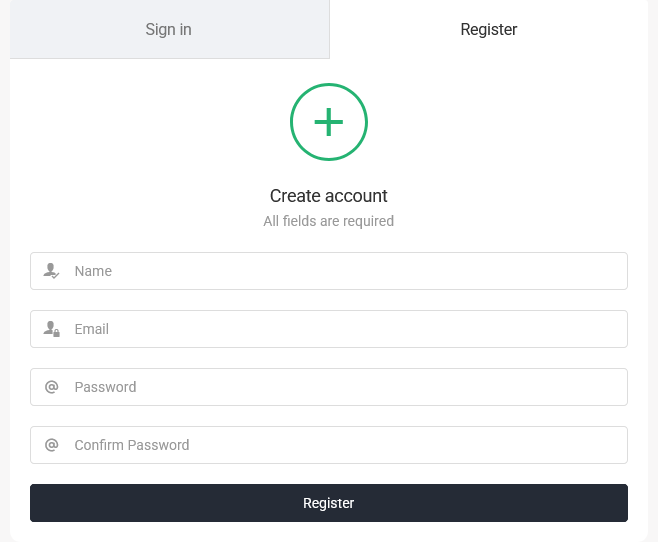
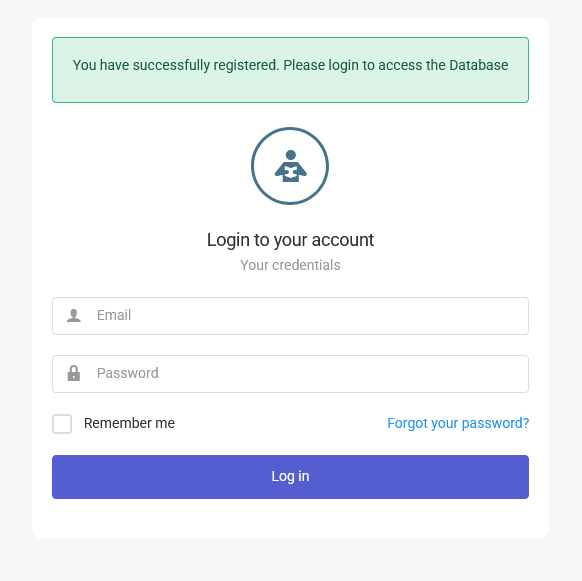
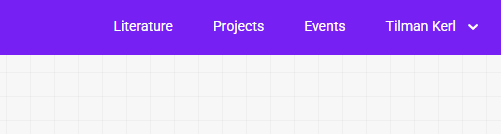
Logging In
- Select Login / Register from the top-right navigation.
- Enter your registered email address and password.
- Click Login.
- You will be redirected to the start page; verify your login by checking the top-right corner, where your name will appear.
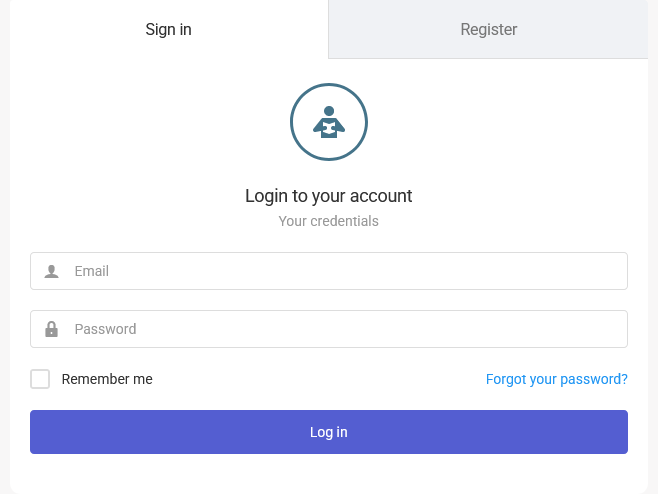
Managing Your Account
- Click on your username at the top-right to access My Profile, My Collection, and My Searches.
- In My Profile, you can update your personal details and change your password.
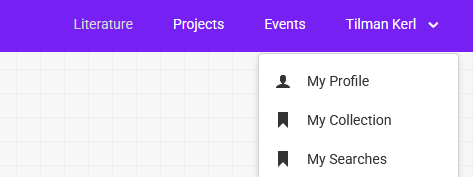
You are now ready to explore the Biomaterial Database with your new user account.


